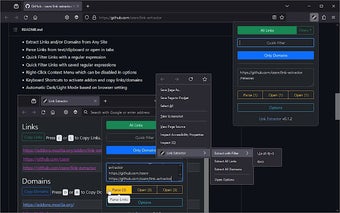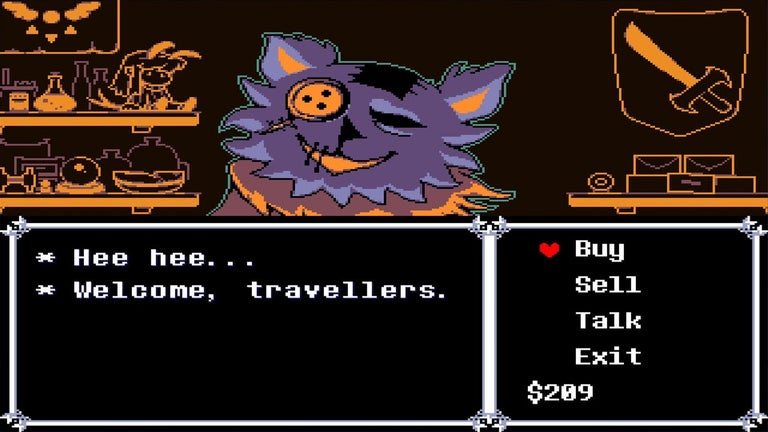Link Extractor: Easily Extract and Filter Links from Websites and Text
Link Extractor is a free Chrome add-on developed by Shane. It falls under the category of Browsers and specifically the subcategory of Add-ons & Tools. This program allows users to effortlessly extract, parse, or open all links and domains from a website or text, with the option to apply filters.
With Link Extractor, users can extract all links and domains from any site, extract links from selected text on any site, or even extract links from the clipboard or any text. The program also offers the convenience of opening multiple links in tabs from text and copying the text from a link via the context menu.
One of the standout features of Link Extractor is its ability to quickly filter links using regular expressions. Users can easily apply regular expressions to filter the extracted links and store them for quick filtering in the future. Additionally, the program automatically adjusts its theme to match the browser's dark or light mode setting.
Link Extractor can be activated through the program's icon, context menu, or keyboard shortcuts, providing users with multiple convenient ways to access its functionality.
Overall, Link Extractor is a feature-packed Chrome add-on that simplifies the process of extracting and filtering links from websites and text. Whether you're a web developer, researcher, or simply someone who frequently works with links, this program offers a user-friendly solution with its range of useful features.